design portfolio of Takumi Yoshida
News (1/1): A very happy new year to you all. | Added my lifestreams page.
Subscribe to taqumi design by Email
- Blog
- Award Winning (6)
- Furniture (4)
- Graphics (3)
- Ideational (2)
- Packaging (1)
- Product (9)
- Wallpaper (2)
- Web Design (2)
[SÉNS]
*[RNIB]: Royal National Institute for Blind
![Main image of [SÉNS]](http://taqumidesign.jp/wp/wp-content/uploads/sens_web2.jpg)
[SÉNS] is a mobile phone designed to be more inclusive of people with visual impairment including complete blindness. The design was developed through a series of iterative user research, interviews, observations and testing with a group of young people with visual impairment from RNIB college, including complete blindness.
The third prize winner of Design & Technology Enterprise Award 2008 awarded by Loughborough University Enterprise Office.
Key feature | Uniquely identifiable keys
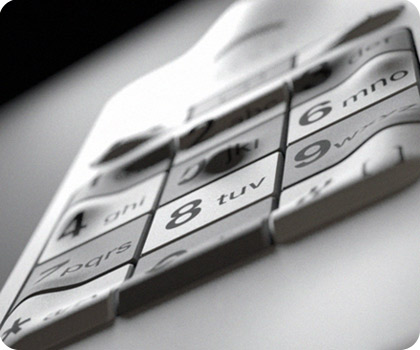
Key pad was designed so that all keys are different to each other whilst keeping visual uniformity in order to reduce unnecessary finger movements to locate where the finger is.
Observation and itnerviews with the user group revealed that the ‘blind man’s dimple’ on key5 on regular phones are either of very little help or useless in effectively knowing which key one is touching. Also, interestingly, it turned out that increaing the spacing between each key can also cause confusion. While this improves key recognition, it only informs the user of whether the location he is touching is a key or not and does not inform WHICH key it is.
Key feature | Realtime Audio Feedback

In order to improve audio interactions between the user and the phone, [SÉNS] combines touch sensors and regular mechanical keys to provide real-time audio feedbacks. What this means is that when a user touches a key, the phone tells him what key has been touched without actually registering it as an input. The user may hover across the keys to consecutively gain feedbacks on which key they are touching.

Once the user is sure his finger is on the correct key, he then can press the key just like on any other standard phones. Once a key is pressed, another ‘click’ sound is fed back to confirm the input. This system is essentially just an audio version of what people without sight problems always utilises; visual indications.
This provides more effecient interactions and reduces the chance of making wrong inputs compared to current products used by people with visual impairment as they only provide audio feedbacks after key inputs are registered.
Key feature | Tap to toggle input modes
Incorporating touch sensing and mechanical input on a single key provides additional benefit of software flexibility. In this case, a prototype was developed to give easy toggling method. Double tapping a key like double clicking on a mouse toggles the input mode and corresponding audio feedback is given.
For example, if key 2 is continuously tapped at a certain speed, input mode will be toggled and audio feedbacks will be given like so: “2, a, b, c, 2, a, b, c …” In addition, different menu items like [contact lists], [text messages], [internet] etc. can be respectively liked to the dial keys and may be accessed through the same toggling method, in which case the feedback can be “2, text messages, a, b, c, 2….”
Key feature | Integrated headset for better convenience and flexibility
One of the biggest issues with ‘talking’ phones is that the sound interaction can be heard by other people nearby. Using a headset wired or wireless (if Bluetooth is available) can solve the problem, however having a headset integrated to the main phone can offer a number of advantages.
First of alll, it reduces the hassle of carrying two devices all the time. Secondly having the two together reduces the risk of loss and ensures the user where the headset is. Lastly headset can be charged via the main phone thus, again, simplfies the required user actions.

Key feature | Basic yet effective visual cues

Most visually impaired people have some degree of sight although their severity may vary. However, those who can sense light intensity often utilises such information to help themselves understand conditions of their surroundings. Some users I have worked with utilises the screen brightness of their Nokia phones to check if the phone is active or not. By providing large colour illumination on the side, [SÉNS] phone exploits the most basic level of visual capability as well as hearing one to offer better usability for those with some degree of sight.
Different colour illumination can indicate some basic phone status such as low battery indication, incoming calls and messages.
General dimensions
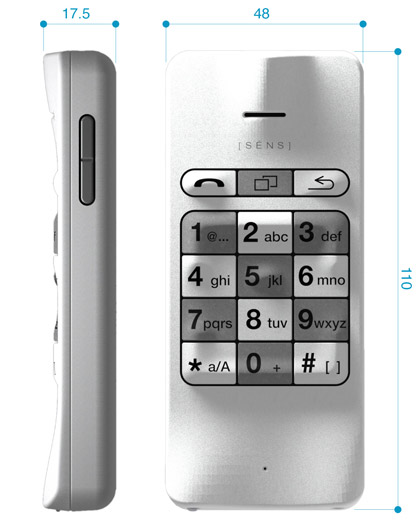
User research, observation, interviews and testings


